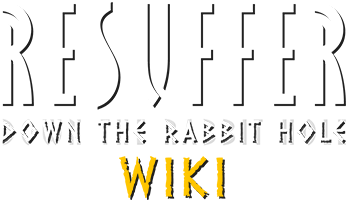| This article is a stub. You can help Resuffer: Down the Rabbit Hole Wiki by expanding it. |
This page will serve as a basic how to play guide for Resuffer: Down the Rabbit Hole. While there is very little information available at this time, we urge you to check back often, as new information is being added all the time! Feel free to edit this guide with any tips, tricks, and suggestions.
Basic gameplay[ | ]
Resuffer is designed around precision both in its control and collision system. Your goal is to avoid obstacles by jumping, aerial turns, slow-motion, special abilities and keep going faster until you reach a certain speed that qualifies you to progress to the next labyrinth. The only universal rule down the Rabbit Hole: if you touch anything, you die immediately!
Controls[ | ]
If you're playing with Joystick Controller:

Left analog stick and d-pad change the rabbit orientation to one of the four cardinal directions.
Pressing the A button makes the rabbit jump. Holding the left trigger activates The Rabbit Vision.
Holding the right trigger activates The Slow Motion Mode. The Y button is used to move objects.
If you're playing with Mouse and Keyboard:
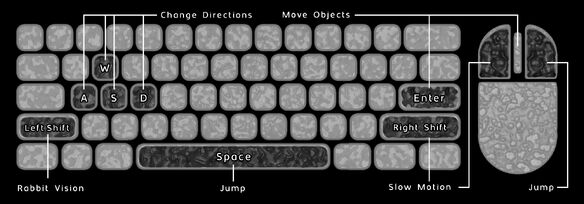
WASD and arrows change the rabbit orientation to one of the four cardinal directions.
Pressing the space-bar or the right mouse click makes the rabbit jumps.
Holding the left shift activates The Rabbit Vision.
Holding the left mouse click activates The Slow Motion Mode.
The middle mouse button is used to move objects.
Tips and tricks[ | ]
You can change the size and the shape of The Rabbit Vision view in the control settings in the main menu.
You can change how to activate and deactivate The Rabbit Vision whether by toggle or hold from the control settings too.